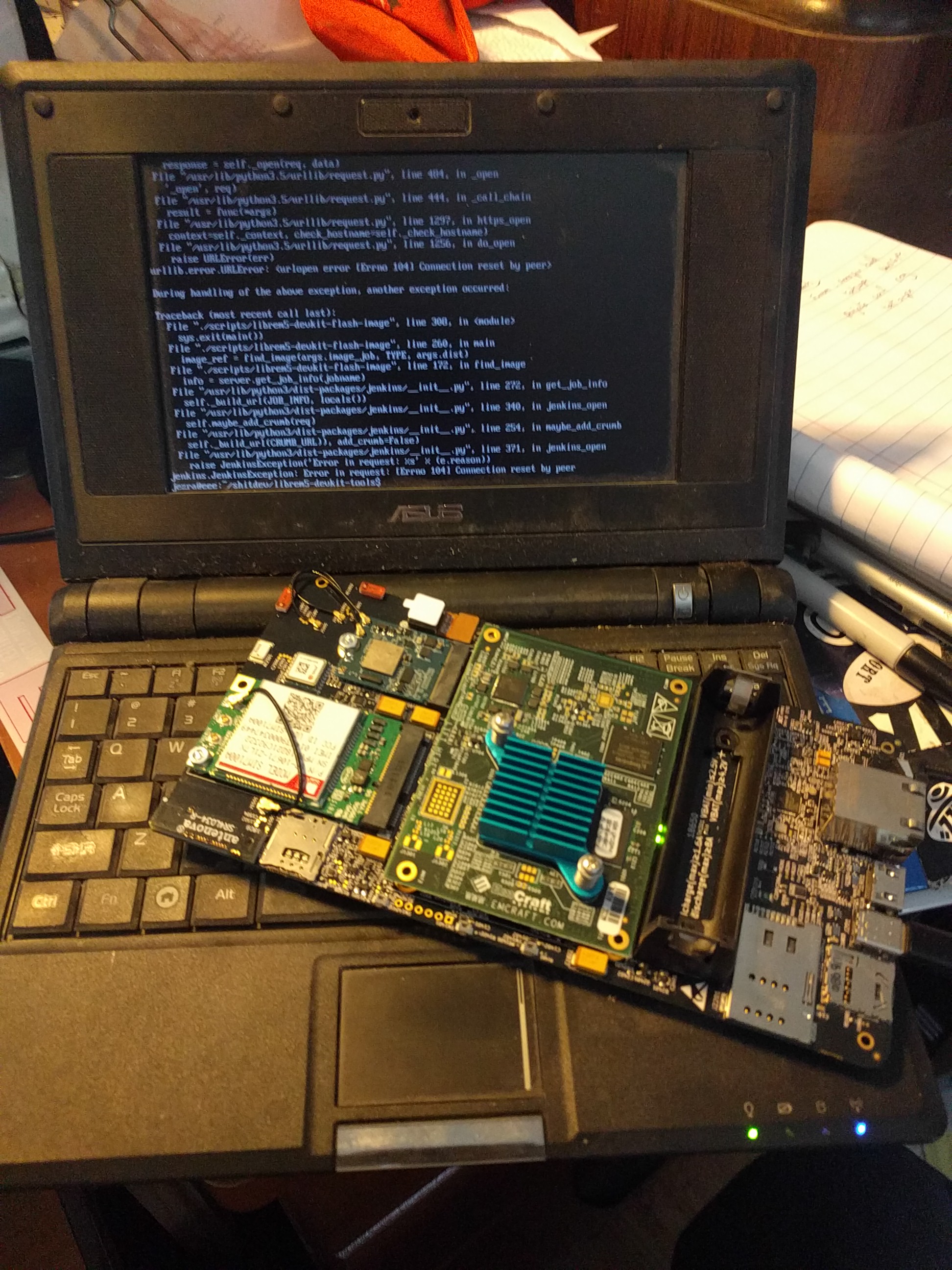Purism Devkit: flashing made more simplerer
The OS image downloader/flasher script for the Librem5 Devkit has given me nothing but problems. The script has never managed to stay connected to the OS image server long enough to actually complete a download. It was quite displeasing to hit my monthly data cap so early in the month. On the bright side, attempting to use the script was a good excuse to dust off and update the Eee. :)
Being fairly accustomed to flashing Android and LineageOS images onto phones and tablets, I really just wanted to follow a few steps to get the job done. So I went on a step finding adventure.
Presumably, there will be a need for me to reread this at some point in the future, so future jezra, you are welcome and you should reread the librem5 docs too for setting up the dev stuff.
software needed
wgetxzuuucmakefor compilinguuu
uuu was not available in my package manager. cmake and the instructions from the librem5 docs make compiling from source fairly easy.
Step 0: cd into the files directory of the devkit tools
cd librem5-devkit-tools/files
some steps
-
use
wgetto download u-boot imagewget https://arm01.puri.sm/job/u-boot_builds/job/devkit-recovery_uboot_build/lastSuccessfulBuild/artifact/build/u-boot-devkit-recovery.imx -
find the compressed OS image
this is the step that is preventing me from doing all of this in a 4 line shell script :/
visit https://arm01.puri.sm/job/Images/job/Image%20Build/
on the left side of the page, search for devkit buster-ci
find the most recent one with a green success indicator, and click the numeric link to go to the build page
on the build page, find the link for devkit.img.xz
download the linked file into the 'librem5-devkit-tools/files' directory; I simply copied the link and used
wgeton the command line to handle the download… becausewgetjust works. -
decompress the OS Image
from within the 'librem5-devkit-tools/files' directory:
xz -d devkit.img.xzThe decompressed image will be about 3.5G in size
-
Flash that shit
-
set the devkit bootmode switch to USB
-
from the within the 'librem5-devkit-tools' directory:
uuu -v uuu_scripts/flash_librem5-devkit.lst
-
And that's how I flashed my librem5 devkit
cheers.
hello connection error, goodbye data :(